A Speccy Emulator in your Browser
OK, this is a no brainer…
Have you ever wanted to fire up those Sinclair ZX Spectrumclassics such as Jet Set Willy, Trashman or maybe going ultra retro with some Horace Goes Skiing?
No? This probably isn’t the post for you then, maybe you’re a C64 owner.
Yes? Go here Qaop/JS now and get ready to bookmark.

Ready to Go
The awkwardly named Qaop/JS is an online ZX Spectrum emulator. The fact that it’s online means that you don’t have to mess about installing stuff, fiddling with settings or any of that kind of nonsense, this little beauty works straight up out of your browser.
Just click on the game you want and you’re instantly transported back to Saturday afternoons in front of the family telly.
Save Your Progress
The game screen occupies the 4:3 middle region of your monitor, click either side of here and two menus slide into place. On the left you have instructions, on the right you have a list of snapshots highlighting the fact that you can save the current state of your game whenever you want.
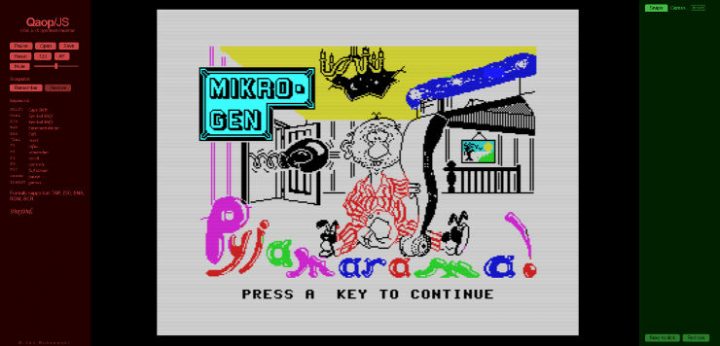
Snap shots are created by hitting F2 during game play and seem to be stored within the browser probably by means of cookies. If you want to be more robust or perhaps take your game off and load it into a different emulator then you can save to your local hard disk as a .z80 file.
All this means you can finally finish those rock-hard 80s games that required stringing together millions of perfectly executed button presses and hogging the family telly for several hours straight.
It also means you can retro game at work and if you hear the boss coming just hit F2 and switch back to that boring Excel spreadsheet you should be working on.
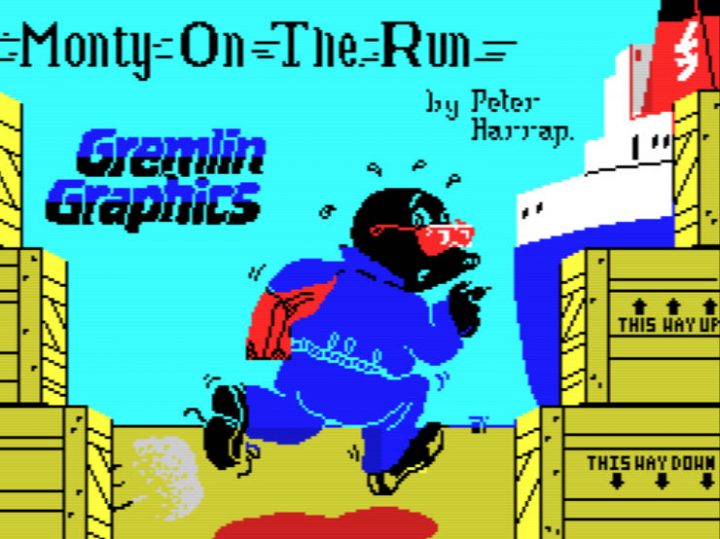
Enjoy.

